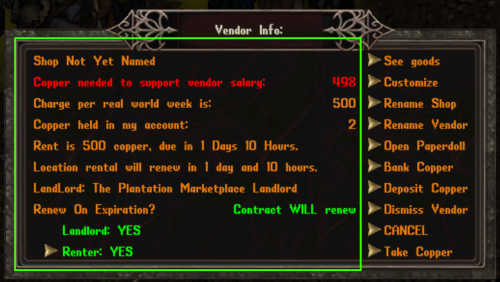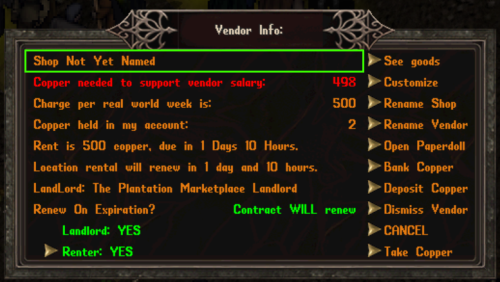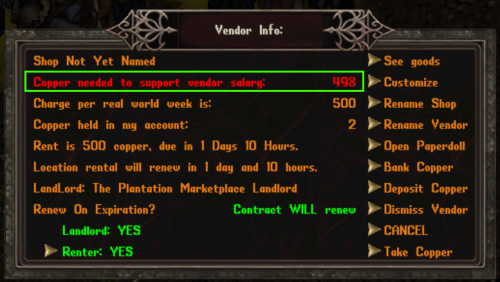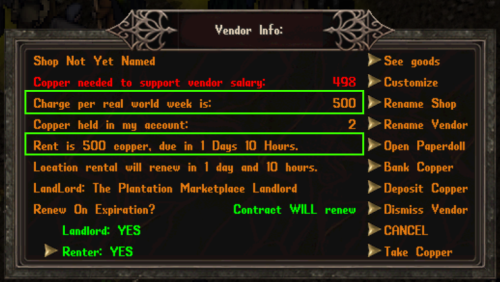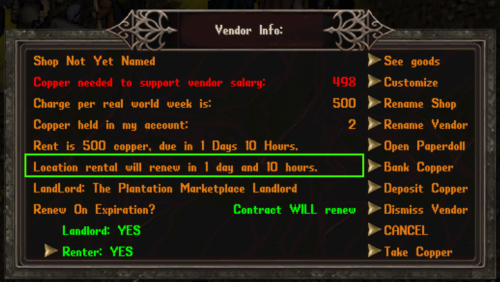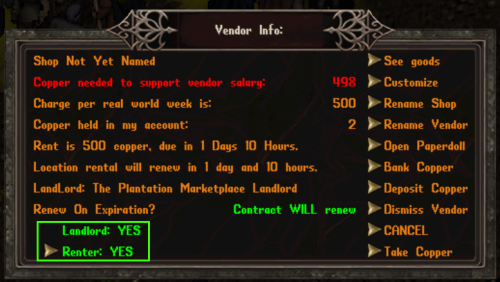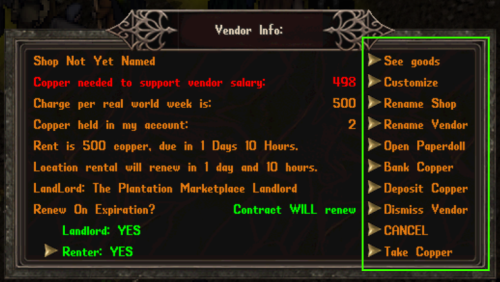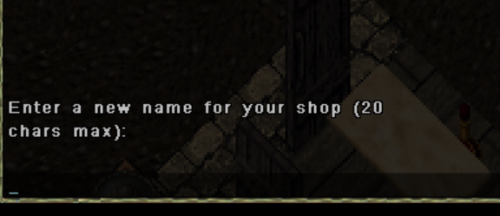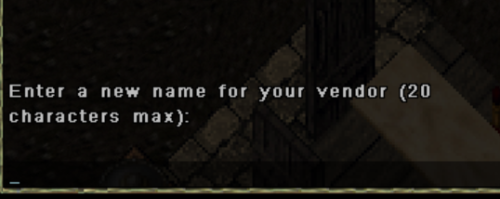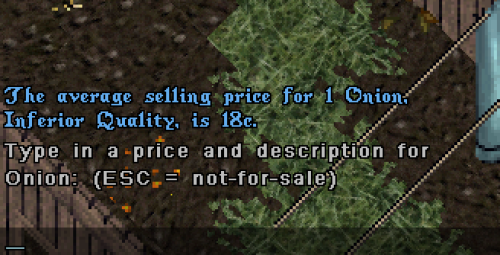~VENDOR GUIDE~
This is a vendor guide for the Requiem Server explaining and showing information on how to use the vendor system.
First locate your market landlord usually in a settlement of sorts near other vendors or crafthall.Usually helps when you hover over the NPC and it gives the information window saying EXAMPLE: The Plantation Market Landlord.
Double clicking the landlord they will explain the terms of the contract in chat or above their head.Click and drag the amount of coin from your inventory to hover over the landlord to give to them to pay for vendor.Then a deed will pop into your inventory for the vendor.
The place to set your vendor is not specified.Usually best to place them near other player vendors or a open space you desire to place them that is allowed.Once you have chosen your desired place to set the vendor double click the deed to activate and the vendor will appear where you are standing.
Double click your vendor to pop up their vendor information menu.
The picture shown here below gives the vendor information
The picture below displays the shop name on the right side you can click the option Rename Shop to name your vendor shop.
The picture below shows the vendor salary where it displays the amount needed left to pay your weekly rent of the vendor you hired.
The picture below shows the weekly rent and how much time is left till it is needed paid the same with the location rental information.
The picture below shows the current vendor balance that they are holding from purchases from your shop.
Below shows the Marketplace location information your vendor is at.
The picture below shows this Information is for renewal of your vendor which will still be there at the end of rental period.If your contract does not renew your vendor will disappear.
The picture below gives you information that there is a landlord and you are the renter.As well as a seperate small window for it when selected.
This picture shown is the vendor options to interact with on the right side of the vendor menu.
Starting from the top of this section is the option See goods, this displays the vendors inventory of all your goods being sold.
The option Customize displays the choices of changing your vendors looks as shown below.
The next option below that is Rename shop which gives you the choice to name your shop as well as the next option rename vendor to customize the vendor Npc's name.
Picture below example of renaming shop and renaming vendor.
The option open paperdoll will display the look of your vendor.
The next option below that is Bank copper option when selected puts your coins in the bank.When it's selected it will show in the chat window and it will give you information on how much you wish to put in the bank you will type the amount you want in chat.
Deposit Copper let's you give your vendor the coins you have within your inventory which at the bottom of the chat window will give you information how to do so and you will type the amount you wish to give in chat.
Dismiss Vendor option let's you get rid of your vendor.You will have to locate a market landlord to repurchase another vendor.
CANCEL option lets you exit the vendor window menu.
The Take Copper option lets you withdraw the coin the vendor is holding for you from your sales.When selected it will give information in the chat window asking how much you wish to withdrawl from their holding.
~HOW TO SELL,SET PRICES AND NAME OBJECTS ON YOUR VENDOR~
Click and drag the item which will also pop up a little window by it for you to type the quantity you wish to sell as well and put that item into the vendors inventory.The vendor will tell the average price for said item in the chat and that you can type within the chat the price you want it at if desired.