Differences
This shows you the differences between two versions of the page.
| Both sides previous revisionPrevious revisionNext revision | Previous revision | ||
| items:brewerylabelmaker [2025/09/08 20:54] – checkthelevels | items:brewerylabelmaker [2025/09/08 22:47] (current) – checkthelevels | ||
|---|---|---|---|
| Line 10: | Line 10: | ||
| Made with: [[: | Made with: [[: | ||
| + | |||
| + | Workbench Needed To Craft: [[: | ||
| Materials to craft: | Materials to craft: | ||
| Line 17: | Line 19: | ||
| How to Use: | How to Use: | ||
| - | On the right, use the list of brews to select what type of brew you want to change the look/ | + | - On the right, use the list of brews to select what type of brew you want to change the look/ |
| - | In the center, main part of the gump, you can select the checkmark next to the bottle design you would like on the final product | + | |
| - | At the bottom, use the fields to edit the text to change the Brewery Labelling, Name of the Brew, and add a Description to give more life to your brew | + | |
| - | Once everything is how you would like it to be, click on the " | + | |
| + | - This will only work on Empty Kegs, Completed Kegs or Full Bottles of Alcohol | ||